Browser Passwords – A Simple Guide

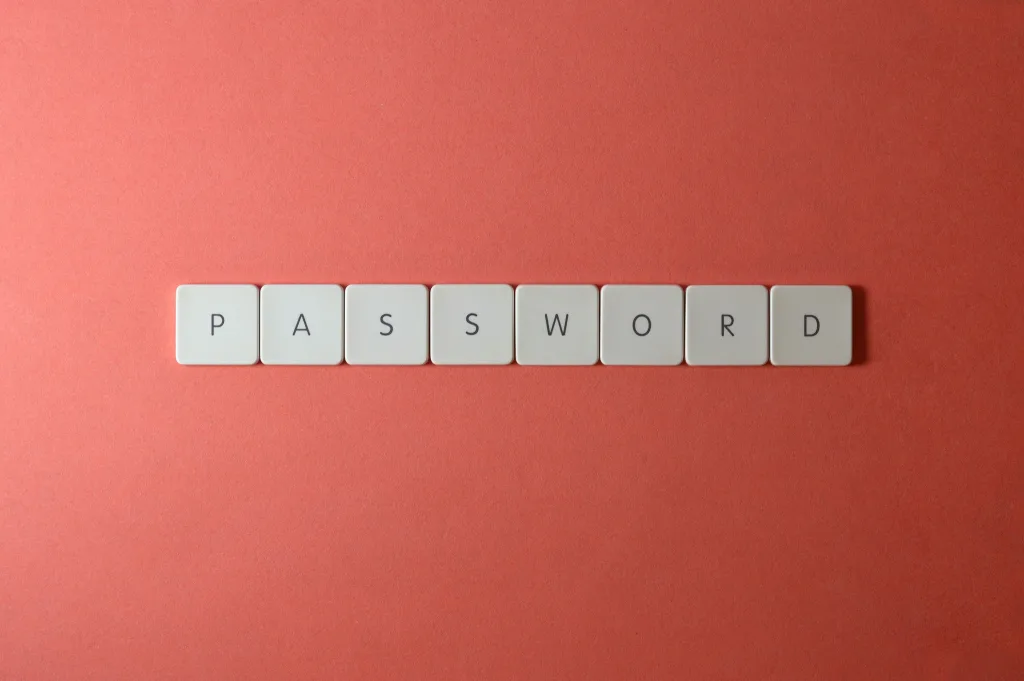
Saving passwords in your browser is convenient because it allows you to automatically fill in login information for websites you frequently visit. We all like things to be a little easier. However, there are both advantages and disadvantages to consider:
Advantages
- Convenience: Saving passwords in your browser saves you the trouble of typing them in every time you visit a website.
- Time-Saving: It can be a time-saver, especially for websites you access frequently.
- Complex Passwords: Since browsers can generate and store complex passwords, it can help you use stronger passwords than you might otherwise choose.
Disadvantages
- Security: This is the biggest concern. Storing passwords in your browser means that anyone with access to your device can potentially gain access to your accounts. If your computer is compromised, so are your passwords.
- Syncing: If you use the browser’s syncing feature, your passwords could be accessible on all devices connected to that sync.
- Data Breaches: If a browser’s password database is breached, all your saved passwords could be exposed.
- Limited Control: Browsers generally offer basic security features, but they might not have the advanced security options that dedicated password managers offer.
Recommendations
- Use a Password Manager: Consider using a dedicated password manager. These tools are designed specifically for securely storing and managing passwords. They offer better security features and are often more reliable than browser-based password storage.
- 1Password
- LastPass
- Two-Factor Authentication (2FA): Enable 2FA whenever possible. Even if someone gains access to your password, they won’t be able to access your account without the second authentication factor.
- Master Password: If you decide to use your browser’s password-saving feature, make sure you have a strong master password to protect the entire list of saved passwords.
- Regularly Review and Update: If you do save passwords in your browser, periodically review and delete any passwords for sites you no longer use.
- Educate Yourself: Stay informed about security best practices and potential threats to make informed decisions.
In summary, while it might be convenient to save passwords in your browser, the security risks associated with it are significant. Using a reputable password manager is generally a more secure approach to managing your passwords.
We strongly recommend against saving your passwords in your preferred browser. If you do, please make sure you are using two-factor authentication. This will help provide a second level of security when your login is used on a saved site.
