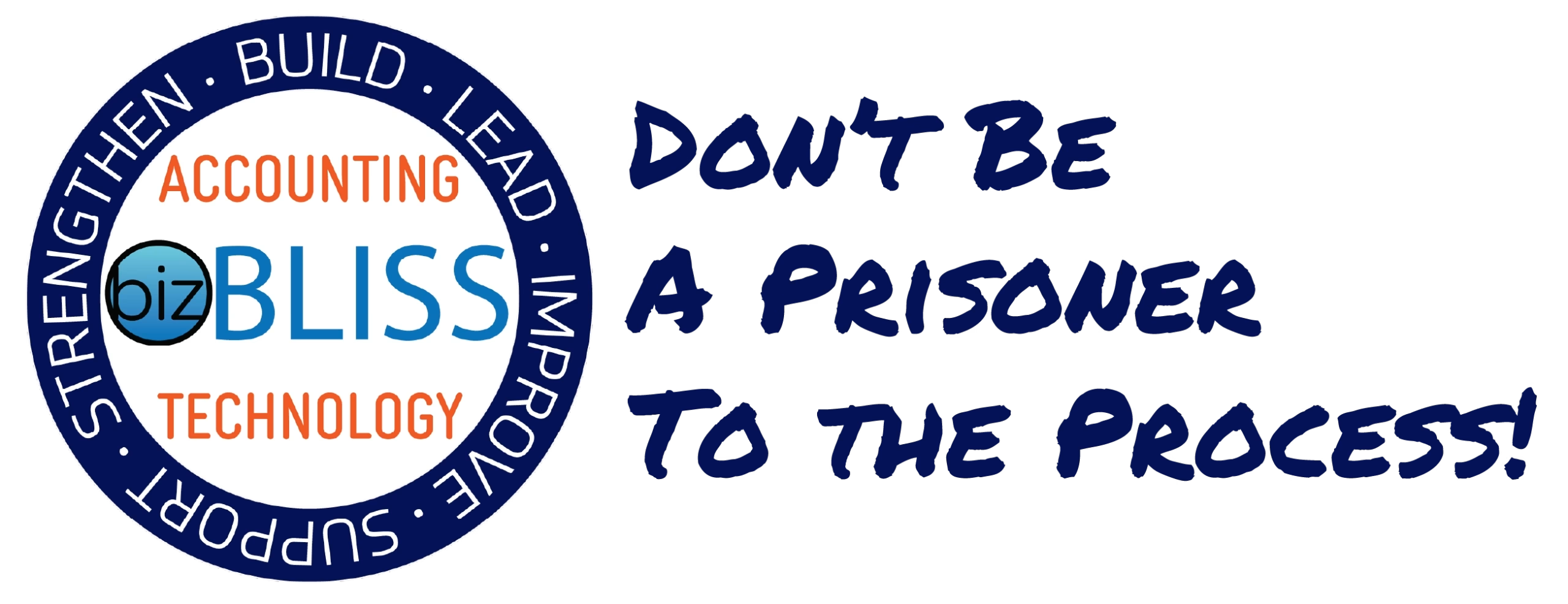Essential Design Tools for Modern Websites
Essential Design Tools for Modern Websites
In the digital age, a well-designed website is a powerful tool. It can elevate a brand, engage an audience, and drive business growth.
But creating a modern, effective website is no small feat. It requires a blend of creativity, technical prowess, and strategic thinking.
That’s where web design tools come into play. They streamline the design process, making it accessible and efficient.
From planning to creation, editing to maintenance, these tools cover every aspect of web design. They cater to different skill levels, budgets, and business needs.
This guide will delve into the essential tools for modern web designers. It will explore the best software for planning, creating, and editing websites.
We’ll also look at free and open-source options, as well as professional-grade programs. The aim is to help you make informed decisions based on your specific needs and goals.
Whether you’re a small business owner, a start-up entrepreneur, or a tech consultant, this guide is for you. Let’s embark on this journey to harness the power of web design tools for your success.
The Importance of Web Design in Today’s Business Landscape
Web design plays a critical role in establishing a strong online presence. It directly influences how customers perceive a brand. A well-crafted website can captivate visitors, encouraging them to engage and explore further.
In today’s business world, user experience and customer satisfaction hinge on effective web design. A seamless, intuitive site fosters positive interactions, building trust and loyalty. This is crucial for converting visitors into customers and retaining them.
Moreover, responsive design is vital in our mobile-first era. A website must adapt to various devices and screen sizes. This ensures broad accessibility and caters to the growing number of mobile users, broadening your reach and engagement.
Choosing the Right Web Design Tools: What to Consider
Selecting the right tools for web design is essential. Every business has unique needs and preferences. This decision impacts not just the design but also the website’s functionality and future scalability.
Consider key factors when selecting your web design tools. These elements ensure that your choice aligns with your overall strategy. They also guarantee that the tools will serve your long-term needs.
Key considerations include:
- Alignment with business goals
- Budget constraints
- User skill levels
- Compatibility with existing systems
Aligning Tools with Business Goals
Aligning your web design tools with business objectives is vital. Tools should support your business vision and drive growth. Whether it’s e-commerce or branding, your tools must match your goals.
Focusing on business priorities helps in choosing the right features. For instance, e-commerce businesses need robust shopping features. So, your choice should seamlessly integrate with your specific needs for efficient operations.
Budget and Cost-Effectiveness
Budget is often a determining factor in tool selection. Every business must maximize resources without overspending. Hence, evaluating the cost and benefit ratio of each tool is crucial.
Consider both initial and long-term costs. Some tools offer affordable initial costs but may incur higher ongoing expenses. Striking a balance between quality and price ensures sustainable investments.
User Skill Level and Learning Curve
The skill level of users influences tool selection. Advanced tools might offer greater features but come with a steep learning curve. This might impede productivity if users are not proficient.
Choose tools that your team can easily adapt to and use effectively. Simpler tools can often provide optimal results with less training time. They help maintain efficiency and keep the design process smooth.
Compatibility and Integration
Compatibility with existing systems is another crucial consideration. Your web design tools should harmonize with current software and platforms. This ensures seamless operations and data synchronization.
Integrating new tools without disrupting workflows is essential. Look for options that offer strong compatibility and integration capabilities. This will facilitate smoother transitions and enhance overall productivity.
Top Web Design Software for Planning and Strategy
In the competitive arena of web design, strategic planning is foundational. Effective planning tools guide your creative vision while ensuring functional success. These tools help align your design process with business strategies and objectives.
Choosing the right planning software can transform how you visualize your web projects. It aids in developing a solid blueprint that reduces errors and enhances collaboration. With the right tool, your projects are more likely to meet or exceed expectations.
Here’s a list of pivotal considerations when selecting planning software:
- Feature-rich and versatile tools
- Integration with existing systems
- User-friendly interface
- Customization options
Best Website Planning Software
When it comes to planning software, a few names stand out. These tools offer the best features for creating a strategic roadmap. They enable seamless mapping of your website structure and design process.
Some top contenders provide enhanced visualization and communication capabilities. These features not only improve understanding but also foster team collaboration. Efficiency increases as these tools eliminate many common design bottlenecks.
Software options like Lucidchart and Microsoft Visio excel in these areas. They offer drag-and-drop interfaces, making planning intuitive and straightforward. They support diagramming that clearly outlines website structure and flow.
Free and Open Source Options
Budget-conscious businesses often seek cost-effective solutions. Open-source planning tools cater to this need without sacrificing quality or functionality. They provide robust features, often rivaling paid alternatives, at no cost.
Open-source options like Pencil Project and Dia are noteworthy. These tools offer comprehensive capabilities for detailed wireframing and prototyping. They provide great flexibility for developers and designers with tight budgets.
While free, these tools come with active community support and regular updates. They empower businesses to craft polished plans without breaking the bank. Embracing these solutions can lead to a thriving design environment that fosters innovation.
Web Page Design Programs: Crafting the Visual Experience
Creating an attractive web page is essential for capturing user interest. Web page design programs are indispensable tools for designers aiming to craft visually stunning and functional websites. The right design software can elevate user experience and reflect the brand’s essence accurately.
These programs offer a comprehensive suite of features. They range from intuitive drag-and-drop interfaces to advanced design elements. Designers can utilize pre-made templates or start from scratch, thus allowing for a broad creative scope.
When choosing a web page design program, consider factors like customization options and ease of use. Many programs boast powerful features but lack user-friendly interfaces. It’s crucial to select software that balances functionality with simplicity.
Here’s a list of key features to consider:
- Customizable templates
- Responsive design options
- Integration capabilities
- User feedback and support resources
A well-chosen design program aids in seamless layout creation and aesthetic refinement. These tools should also support collaborative features for teams. This ensures coordinated efforts across multiple design stakeholders.
The ultimate goal is to simplify the design process while achieving a high-quality, professional look. The right design program does precisely that, crafting a positive user journey and long-lasting impressions.
Best Web Page Design Software
When discussing top-tier web page design software, Adobe XD stands out. It offers a blend of ease and power that appeals to both novice and expert designers alike. With its vector-based design system, Adobe XD facilitates precise and adaptable design work.
Figma is another excellent choice, particularly for collaborative efforts. It enables real-time design interaction among team members. This feature ensures that everyone remains in sync, streamlining the workflow.
Sketch is a preferred choice among macOS users. Known for its lightweight interface, Sketch offers extensive plugin support. These plugins enhance the design and prototyping process, making it versatile for diverse project needs.
Best Professional Web Design Software
For professional-grade design projects, some software provides unmatched capabilities. Adobe Dreamweaver remains a stalwart in this space. It offers a robust environment for coding and design, bridging the gap between visual layouts and back-end development.
Webflow is another high-end tool renowned for its visual elegance and complexity management. It empowers designers to create sophisticated, responsive websites without delving deeply into coding. This efficiency results in expedited project delivery and client satisfaction.
WordPress, complemented by page builders like Elementor, provides exceptional flexibility. It accommodates both simple sites and intricate portals with an intuitive UI. Its versatility makes it a favorite for professional web designers working across varied industries.
Web Editing Software: Maintaining and Updating Your Site
Web editing software plays a critical role in keeping websites fresh and functional. Maintenance requires regular updates and edits to align with evolving business goals. Thus, using the right tools can significantly simplify this process.
Effective web editing software provides both flexibility and precision. It enables users to make changes efficiently without disrupting the site’s functionality. This is essential for maintaining a seamless user experience.
Choosing an editing tool that suits your needs is vital. Key features to consider include an intuitive interface and integration capabilities. This ensures that you can manage content efficiently and adapt quickly.
Consider these features when evaluating web editing software:
- Ease of content updates
- Intuitive navigation
- Support for multiple file formats
- Compatibility with various web hosting services
Ensuring that your website remains up-to-date is crucial for user engagement and SEO. Regular edits help reflect the latest trends and data insights. In turn, this fosters user trust and boosts search engine rankings.
Best Web Editor Software
Sublime Text remains a popular choice for web editors needing robust features. It is known for its speed and responsiveness, catering to both amateurs and professionals. The software’s customizable interface enhances user productivity by tailoring the environment to specific needs.
Notepad++ is another excellent tool, favored for its simplicity and efficiency. Its support for multiple file types makes it versatile for various editing tasks. Open-source and lightweight, Notepad++ is ideal for budget-conscious users seeking basic yet effective editing capabilities.
Software for Building a Website with Integrated CMS
For those requiring content management capabilities, software with integrated CMS features is invaluable. WordPress, with its extensive plugin ecosystem, supports comprehensive content management. Its user-friendly dashboard makes updating content seamless and efficient for all users.
Joomla! offers similar CMS functionalities with the flexibility for customizations. It caters well to those needing expansive features and scalability options. Joomla! also supports multimedia integration, which is perfect for content-rich sites.
Software with integrated CMS assists in streamlining content updates and website management, thus enhancing business operations.
Leveraging Web Creation Tools for Enhanced Functionality
Web creation tools do more than just aid in building websites. They empower designers to craft sites with advanced features and dynamic content. These tools also offer capabilities that extend beyond simple website design.
Businesses must leverage these tools to boost functionality and user engagement. By integrating multimedia elements and interactive features, websites become more appealing. This leads to improved user experiences and higher retention rates.
The right web creation tools streamline complex processes. They enhance site navigation and support various media types. This versatility allows for a more customized and personal user experience.
Key features to look for in web creation tools include:
- Responsive design capabilities
- Drag-and-drop interfaces
- Integrated development environments (IDEs)
- Support for multimedia and animations
- SEO-friendly functionalities
Selecting the appropriate tools can transform a basic site into an innovative platform. This not only elevates brand presence but also caters to evolving digital trends. Staying ahead requires a commitment to adopting these innovative design solutions.
Best Programs for Web Design Innovation
Figma stands out as a top choice for design collaboration. Its cloud-based nature promotes teamwork, enabling real-time collaboration. Figma supports UI/UX design, providing prototypes that resonate well with target audiences.
Adobe XD is another contender that drives innovation. It combines design and prototyping in a single interface. Its seamless integration with other Adobe tools enhances design creativity and precision.
Tools for SEO and Analytics Integration
Integrating SEO and analytics into web design is pivotal. Google Analytics offers invaluable insights into user behavior, helping refine strategies. This tool empowers designers to make data-driven decisions for better outcomes.
Moz is renowned for its all-encompassing SEO features. It assists in keyword optimization and provides actionable insights. By leveraging Moz, web designers can significantly improve their site’s search engine performance and user reach.
The Future of Web Design: AI, AR, and VR Tools
The landscape of web design is evolving rapidly with new technological advancements. Artificial intelligence (AI), augmented reality (AR), and virtual reality (VR) are at the forefront. These technologies are poised to redefine user interactions on websites.
AI enhances web design by enabling personalized user experiences. Chatbots powered by AI provide instant support and engagement with users. Furthermore, AI-driven analytics help designers adapt to user preferences and behaviors.
AR and VR introduce immersive experiences that captivate users like never before. Websites can now offer interactive product experiences through AR, allowing users to visualize products in real-world settings. VR can transform the way users engage with content, by creating a fully immersive digital environment.
Incorporating AI, AR, and VR into web design tools expands creative possibilities. These technologies facilitate innovative and engaging design solutions. As a result, they hold the potential to drastically enhance user satisfaction and business success.
Building a Supportive Web Design Community
A thriving web design community is crucial for continuous growth and support. Designers benefit from exchanging ideas, resources, and troubleshooting advice. A strong network can also spark creativity through collaboration and shared learning experiences.
Engaging with the community helps designers stay updated on the latest trends and tools. Participating in forums, webinars, and local meetups fosters valuable connections. These interactions not only enhance skillsets but also nurture a sense of belonging among web design professionals.
Conclusion: Harnessing Tools for Growth and Success
Web design tools can significantly impact business growth and success. They streamline processes and enhance the user experience. By carefully selecting the right tools, businesses can align their web presence with their strategic goals.
Embracing innovation in web design fosters adaptability and competitiveness. With evolving technologies like AI and VR, designers can create immersive experiences. Ultimately, leveraging these tools encourages business scalability and strengthens online visibility.
Additional Resources and Further Reading
To deepen your understanding of web design tools, explore the following resources. These materials provide extensive insights into digital design strategies and technology trends. Keep informed to remain competitive in the ever-evolving landscape of web development.
- “Designing for the Web” by Mark Boulton
- “Don’t Make Me Think” by Steve Krug
- Online Web Design Courses on Coursera and Udemy